Recover the titles of deleted playlist videos with RecoverMy.Video APP!
Get notified as soon as one of your YouTube or Dailymotion playlist videos got deleted or set to private.
Start Free APPRequires Chrome/Edge on Android, Windows or Linux.
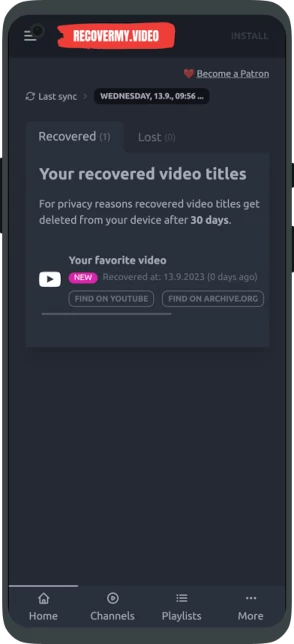
RecoverMy.Video APP tracks your YouTube and Dailymotion playlist videos on a daily basis. You'll get notified as soon as one of your playlist videos got deleted or set to private.
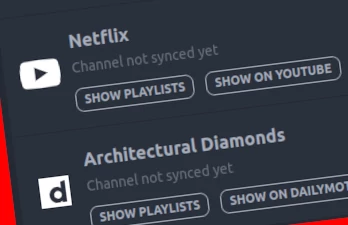
Multiple Channels
Track your own playlist videos and those of other favorite YouTube and Dailymotion channels.


Multiple Video Platforms
RecoverMy.Video APP support tracking of YouTube and Dailymotion channels. More platforms to come!
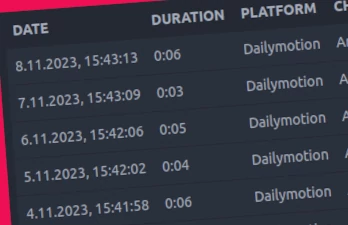
Daily Syncs
Recover deleted and private playlist video titles in time. RecoverMy.Video APP allows up to daily syncs.
Requires Chrome/Edge on Android, Windows or Linux.
You can use both! Check this table to understand the differences.
| RecoverMy.Video APP | RecoverMy.Video Website | |
|---|---|---|
| Internet address | app.recovermy.video | recovermy.video |
| Free to use | ✔️ | ✔️ |
| Supported platforms | YouTube, Dailymotion | YouTube |
| Daily playlist syncs | ✔️ | ❌ |
| Tracking of private playlists | ❌(✔️) (See FAQ below) |
✔️ (just owned) |
| Tracking of other user's playlists | ✔️ (public, hidden) |
❌ |
| Tracking of multiple channels | ✔️ | ❌ (just owned) |
| Notifications | APP Notifications | |
| Start APP | Create Account |
Check these answers to get started!
There are basically 3 requirements to use RecoverMy.Video APP:
-
A RecoverMy.Video API Key
RecoverMy.Video APP needs a RecoverMy.Video API key in order to work.
- Create a free account on RecoverMy.Video Website
- Log in to your account. On the main menu open the section "API Key"
- Copy the RecoverMy.Video APP API key
- Enter the API key on the RecoverMy.Video APP "Settings" page
-
A YouTube API Key
To use RecoverMy.Video APP you'll need to get a YouTube API key. The API key is free and comes with a decent quota which should - in most cases - high enough to do daily YouTube syncs.
- Create a YouTube API key. This YouTube video explains it quite good in a few simple steps.
- Copy the YouTube API key
- Enter the API key on the RecoverMy.Video APP "Settings" page
-
Operating System
RecoverMy.Video APP runs on top of Chromium based browsers like Google Chrome and Microsoft Edge on Windows, Linux or Android.
Chromium based browsers on Apple IOS (e.g. Macs, iPhones, iPads, ...) are currently not supported. The reason is that IOS doesn't support some needed Progressive Web App (PWA) features.
Tracking your private YouTube playlists with RecoverMy.Video APP is not that convenient as with RecoverMy.Video. The reason is that RecoverMy.Video APP is not able to access authenticated content like your private playlist.
The workaround to track your private playlists is to change your private playlist's privacy setting from "private" to "unlisted" or "public".
Please be aware that persons with a link to your unlisted playlist can see its videos. As long as you don't share your unlisted playlist link no-one should see it. Public playlists are visible to everyone. Use at your own risk.
There's a detailed step-by-step guide on RecoverMy.Video APP do show you how to track your private YouTube playlists.